This post continues from our main HDRI workflow article:
https://blog.polyhaven.com/how-to-create-high-quality-hdri
Perhaps one of the most common questions I get asked is “What camera do you use?”.
Usually with any kind of art or industry when people ask what specific brand or model of tool you use, the answer is often “It doesn’t matter, use whatever you’re comfortable with”.
While it’s true that you can create an HDRI with almost any camera, including the one in your phone, if you want to create HDRIs at an acceptable resolution with unlimited dynamic range, there are actually some very specific requirements that not all cameras meet, even really expensive ones.
Apart from the obvious requirements like being able to shoot in RAW with full manual control, there are some aspects of your camera gear that have significant influence over the types of HDRIs you can create, what resolution your HDRIs will be, how long they will take to shoot, or if you can even shoot them at all.
This article will attempt to explain all these aspects and what difference they make.
Panoramic Tripod Head
First things first, you need a panoramic head.
A pano head is a special (but affordable) piece of kit that replaces or attaches to the ball head on your tripod.
Its purpose is to offset the point of rotation of your camera to be in line with the center (nodal point) of your lens. Without a pano head, the perspective shifts slightly between each shot, which makes it difficult for the stitching software to line everything up properly.
Here’s a direct comparison between using a regular tripod (left), and using a tripod with a pano head attached (right):
As you can see in the right image, everything stays perfectly still relative to each other. In the left image however, look at how different parts of the vase become visible behind the kudu sculpture as the camera rotates. This effect is called parallax, and is what confuses stitching software.
The closer something is to the camera, the more apparent the parallax effect, which is why using a pano head is absolutely vital when shooting indoors, but may not be completely necessary for outdoor landscapes.
Either way I’d highly recommend one as it makes shooting the various angles very easy and repeatable.
Which particular one you get doesn’t really matter, as long as it is big enough and can hold the weight of your camera.
Exposure Bracketing Potential
When choosing or evaluating your camera gear, the most important thing to consider is whether or not you can do exposure bracketing at all, or if there is any limit to how many shots you can take in one bracket and how many EVs/stops are between them.
Most DSLRs and higher-end consumer cameras will allow you to select an exposure, and then shoot a few additional shots on either side with brighter and darker exposures:
Depending on your camera, this may be quite limited. For example, my old Canon 600D can only do up to 3 shots, separated by 2 EVs each (-2, 0, +2). This gives me a total possible dynamic range of 4 EVs.
This is practically useless.
My Sony a7R (the original) is just as bad, allowing only 3 shots spaced by 3 EVs (6 EV dynamic range).
Many newer cameras are better, but don’t assume. Search up online what the settings are (menu walkthroughs are often helpful), or perhaps go to a store or rental house and ask to check.
If the camera can’t natively shoot a wide enough dynamic range, your only option is some kind of 3rd party device like the Helicon Remote, or (ideally) custom firmware like Magic Lantern.
As a rule of thumb, if you can reach 12 EVs of dynamic range (e.g. 5 shots spaced by 3 EVs, or 7 shots spaced by 2 EVs) then you can shoot an HDRI almost anywhere. If you ever encounter situations where the lights are so bright you need even more dynamic range, there are tricks to get around your limits.
Some other tips:
- 3 EV spacing is fine, you don’t need to use 2EV or 1 EV spacing since each photo you take (at ISO 100) has at least 12 EVs of dynamic range per image. As long as you’re merging linearly, you don’t need very much overlap between the dynamic range of each bracket shot.
- To figure out exactly what exposures you need to shoot, first find out what your brightest and darkest exposures need to be. The brightest exposure you need to shoot is typically about 1 or 2 stops/EVs brighter than what you would consider the “correct” or normal exposure. The darkest exposure you need to shoot is whatever is dark enough to avoid clipping the brightest thing in your environment.
- If your camera doesn’t let you do “0 + ++” order and only allows “- 0 +” (meaning the starting exposure is the middle of the set, not the beginning/end), then you’ll need to figure out the midpoint between the two extremes. Assuming you’re doing 5x3EVs, that would be 6 stops lower than your darkest shot – for example if 1/8000″ is your darkest shot, then your starting point is 1/125″ (making your brightest shot 1/2″).
Filters
The other major thing that affects your dynamic range potential is whether or not your lens has a filter thread on the front, or can have a filter holder attached.
Being able to attach ND filters will allow you to shoot extremely bright light sources that would otherwise still be clipped even at your cameras darkest possible exposure (e.g. the sun).
Simply put: If you can’t put ND filters on your lens, you can’t shoot the sun.
Sometimes a filter is needed for tiny lamp filaments too, or to introduce some motion blur that will lessen any ghosting artifacts caused by motion (e.g. waves in the sea, or trees blowing heavily in the wind).
To shoot the sun unclipped, if your camera’s max speed is 1/8000″ you’ll need a 14-stop reduction.
Focal Length
The focal length of your lens is the main contributing factor to what your final HDRI resolution will be.
A longer focal length will give you a higher resolution HDRI, but take longer to shoot (more on this later) since you need to shoot more angles to cover the whole 360° panorama.
You can quite easily calculate what the maximum possible resolution HDRI you can create with a particular camera/lens combo is by knowing only two things: The resolution of the camera, and the field of view of the lens.
The formula is this:
camera_resolution / (field_of_view / 360)
The only thing to note here is that the resolution and field of view must be for the same axis, e.g. the horizontal resolution and the horizontal field of view. If you only know the diagonal field of view, calculate the diagonal resolution using the Pythagorean theorem.
As an example, my camera has a vertical (shortest side) resolution of 3456, and my lens has a vertical field of view of 73.4°. Using the formula above, my maximum HDRI resolution is:
3456 / (73.4 / 360) = 16950
Thus the maximum HDRI resolution for me is about 16k.
Take this calculation with a grain of salt though, as the actual perceived resolution is a little more complicated. Lens quality and debayering lower the sharpness a bit, while the inconsistent pixel density of the equirectangular format gives you more sharpness closer to the top and bottom of the pano.
The big question is, does resolution even matter?
The short answer is: Maybe?
If you’re just using an HDRI for lighting purposes, then no, not at all. A 2k HDRI will produce almost identical lighting as a 16k HDRI. You can go even lower than 2k and all that will happen is your shadows will get slightly blurry.
But, if the HDRI is going to be visible in the background of your scene, or in the reflections of any flat surfaces, then absolutely it matters a lot. Nobody likes looking at hot pixelated garbage.
My personal rule of thumb is that an HDRI should be at least 14000 pixels wide. This means that when rendering at 1080p with a 35mm camera, it won’t be pixelated. However if you want to render with a longer focal length or at a higher resolution, then a higher resolution HDRI is needed. The formula for the HDRI resolution required is this:
horizontal_render_resolution * (1 / (horizontal_render_field_of_view / 360))
In any case, the ideal focal length for a lens to shoot HDRIs is (in my opinion) about 15mm for full-frame sensor cameras, or 10mm for APS-C sensors.
15mm lenses have a horizontal field of view of just over 90°. This means if you shoot pointing 45° degrees up, you capture both the horizon and the zenith. Although this means you could technically shoot only 2 rows of images to capture the whole 360° pano (45° up and 45° down), you would have almost no overlap between each row and it would be impossible to stitch. So you still need to shoot a third row in line with the horizon (0°). This row would have about 50% overlap with the other two rows, which gives plenty of room for masking out lens flares or moving people.
A wider focal length might let you skip the third row and thus shoot the HDRI a lot quicker, however not only will this mean a lower resolution HDRI, but also make lens flares, sun stars and dirt or scratches on your lens much bigger relative to the rest of the HDRI. This is why I do not recommend using a fisheye lens.
Aperture
All lenses have adjustable aperture, and in most cases you want to be shooting around F/8 or F/11 to get almost everything sharp and in focus.
Use an aperture smaller than F/11 (i.e. a higher F/# number) and you’re likely to lose a lot of sharpness due to diffraction.
This is the case for all lenses though, so the only thing that affects our choice of lens for HDRIs is the maximum aperture of the lens (how low the F/# number goes), which affects how dark of an environment we can shoot in.
If you want to shoot HDRIs at night to capture the stars, you’re probably going to need a full frame camera and a lens around F/2.8 or lower. I use the Venus Laowa 15mm F/2.
If you only want to shoot during the day or indoors, then it doesn’t really matter at all.
Speed
How long it takes to shoot an HDRI is fairly important to an extent, and is affected by a number of things:
- The size of the buffer and rated shots per second of your camera.
- The speed of your memory card.
- How many angles you need to shoot to capture the whole 360° panorama (i.e. your focal length).
- If shooting at night, your maximum aperture which determines your longest exposure time.
Why does shooting speed even matter? Apart from testing your own patience, the main reason is because light changes.
Imagine you’re shooting a beautiful sunset. The sky is bright red, the sun emitting a glorious glow over the landscape…
You start shooting the HDRI, however because you originally thought that resolution was the most important thing about an HDRI you bought a 24mm lens, by the time you’ve made it around your first row of images, the sun has faded, the clouds are now grey and the magical moment has passed.
That’s about as extreme an example as I can think of and it’s happened to me more than once, but there are many other situations where it can make a difference too:
- Clouds move quickly on a windy day, especially when the weather is dramatic and interesting. Stitching moving clouds can be a real pain in the ass, but it’s far easier when they’ve moved a lot less between each image (and particularly between each row of images).
- Crowds of tourists in busy places tend to come in waves by the busload. Shooting quickly in between waves of tourists may give you the best chance of success. It also lets you shoot each angle quickly as you see the gap before someone can walk in your way.
- Shooting on private property is risky enough, better not hang around making loud repetitive noises with your camera for too long.
Final Thoughts
That about wraps up everything you need to know about camera gear and HDRIs 🙂
Taking everything I’ve mentioned here into account, my current ideal gear set would be:
For low light shooting:
- Any high resolution mirrorless camera with decent bracketing abilities, such as the a7R IV or later, or Nikon Z7.
- Venus Laowa 15mm F/2.
If you don’t care about being able to shoot at night:
- Fuji X-H2 (an excellent APS-C sensor camera)
- Venus Laowa 9mm F/2.8 or Fuji XF 8-16mm f/2.8 R LM WR


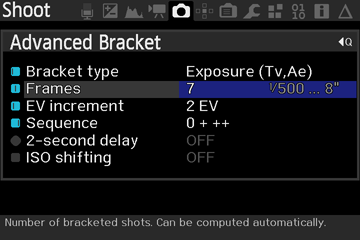
Hey i just try to do a HDRI at my own, but it looks every time the same. I rly need help. Can i have ur gmail adress or something like this?
Kase and stc optical now provide filters that you can clip in front of the sensor of mirrorless camera. Its a good solution for fisheye lens.
Thanks… are there any 360 cameras that come close on quality, that can also do smart image based lighting?
Hi,
As I have been recently extensively gathering information on how exactly to get the range in the HDRI images that we see in your website say for example the “Chinese Garden.hdri”. If I am not mistaken it has around 23 Stops of range in it. So my goal is to compile an HDRI that has similar range values in sunlight.
As of the camera I have Canon 5D mark3 and the settings that I am keeping is I have enabled the HDR option and kept the range at “-+3”, and under the C.Fn1 : Exposure setting I have kept the number of bracketed shots to 7.
Even After keeping these settings and stitching them in PTGUI I find my HDRI to extreme less stops value in them.
If you could provide a video or a blog where we can can checkout how exactly to set these cam settings to get the similar result as yours’s.
Hey, check out this other post specifically about shooting the sun and higher dynamic range than your camera would natively support: https://blog.polyhaven.com/how-to-shoot-the-sun
Should the panoramic tripod head also have to keep the sensor in center vertically? Because it seems like most of them don’t, but since we want to capture a ball it would be helpful right? All tripod heads that I found could do this are gimbals tho and they seem to be built to have the cameras center of gravity in the middle, not it’s sensor
Any *spherical* pano head like the Nodal Ninja NN3 MK3 will allow you to position the point of rotation at the nodal point of the lens on both axes. This is critical to eliminating parallax.
A gimbal is a different thing entirely, as you say, meant to balance the center of gravity, and will do nothing about eliminating parallax.